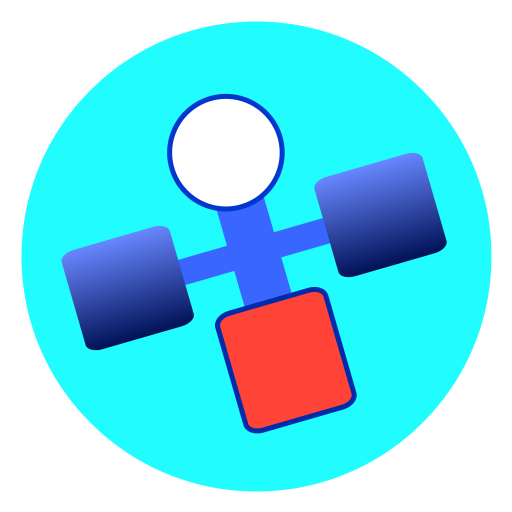
Transits are moveable purple lines drawn over a chart to indicate a visible transit. They can be combined with notes in order to confirm a position line, or indicate the need for a change of course. An example is shown here:

Right click on the chart to bring up a contextual menu. Choose Add Transit.
Right click the mouse over a transit to bring up a contextual menu. Choose Delete Transit....
Click and hold the mouse over one of the purple circles at the ends of a transit to allow it to be dragged to a new location.