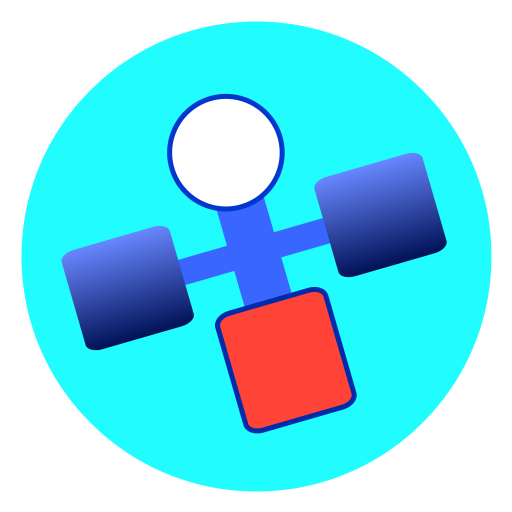
AngelPilot makes use of the same satellite images that are displayed in Apple's Maps application. The images are georeferenced (so that AngelPilot knows the latitude and longitude of each pixel in the image), and are then saved to disk for future reference when offline. Saving the images as Geotiff files would be in violation of Apple's terms and conditions of use, since the files could then be copied and distributed. For this reason files saved by Angel pilot use a proprietary format (.apc), and are stored encrypted with a key unique to the computer on which they were created. In practical terms this means that files created by AngelPilot can only be read by AnglePilot, and furthermore only on the same device.
Satellite charts are created using the following steps:
1. The default folder for saving charts to can be set in AngelPilot preferences.
2. The chart is saved at twice the pixel resolution of the display (in order to obtain a bigger area from a small selection window), but it is a good idea to maximise the area displayed before clicking the create button.
3. The map/satellite radio buttons only affect the display in the window - the chart is always saved as a satellite image.
4. If the Create button is greyed out, zoom in until it becomes active (geo-referencing becomes inaccurate at lower zooms)